How to encourage your child to read at home
- Visit your local library – it’s free to join! As well as taking out books, use visits to the library as a time to find books and films about your child’s hobbies and interests.
- Make time to read. Set aside a time for reading – after school or before bedtime. Encourage independent reading but don’t be afraid to still read with your child when you can. Your child should be reading for at least 20 minutes every day.
- Don’t just read books. Encourage your child to read newspapers, TV guides, comics and magazines. Ask your child to find out information from the Internet, cookery books, etc.
- Be positive! Praise your child for trying hard at their reading. Let them know it’s all right to make mistakes
- Read yourself! Show a good example by talking about the reading you do at work and at home. Let your child know that reading is an important part of your life.
- Let your child read with younger children. Encourage them to read to other members of the family and younger siblings.
- Let them read their favourites. Don’t worry if they only read one kind of book. If they are really stuck, ask the librarian or teacher to suggest something else they might like.
- Make the story come to life. Encourage your child to read with expression. This will help them read more fluently.
- Keep books safe. Make your child their own special place to keep their books in their bedroom.
BorrowBox
BorrowBox is an app run by Blackburn and Lancashire libraries. You need to be a member of the library first. You can register here: https://bwdlibraries.spydus.co.uk/cgi-bin/spydus.exe/MSGTRN/WPAC/JOIN
https://www.lancashire.gov.uk/libraries-and-archives/libraries/library-services/join-a-library/
Scroll down and click I accept. This will bring up an online application form. You need to set up a PIN (4 numbers) that your child will need to remember. Complete your child’s details under personal details. Complete your details under Guarantor details to give parental consent Click continue
It will bring up a screen with your UNREG number on. You need to write this number down with their PIN number that you added in the personal details.
Once you have registered for the library
Download the BorrowBox app onto your phone or iPad Select the Blackburn with Darwen library service Enter your UNREG number (or your library membership number if you already have a library card) and your PIN number Start borrowing eBooks and audio books
You will need to go to Blackburn library with your UNREG number to collect your library card to be able to take out actual books from the library.